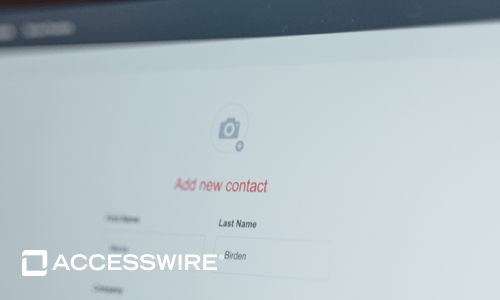Tips on Building a Media Contact List
Creating a media list, or a contact sheet of those with a large audience is a crucial step in knowing how to get media coverage. You have decided to construct a media contact list for your business, for each separate target audience. Yay! Before you begin, a few words of wisdom: You should be a whiz at building these lists on Excel spreadsheets or with your company’s favorite database software. If you aren’t well-versed in either of these tools, it’s time to learn how to use ‘em! They will be your lifeline to the outside world, going forward… and they will be in constant need of being updated, so the information contained in your contact list is accurate!
Aside from that, it’s really easy to jump into the media relations pool your target journalists, media outlets, bloggers, podcasters, and whoever else can act as your company’s very own “influencer.” There are lots of things to know before you create your actual list of key media contacts, but we will cover those for you.
The good news is, because media list creation is a simple and straightforward process, you shouldn’t need a lifeguard! Just know that without an organized public relations plan that doesn’t include a contact list, your communications efforts are likely to sink to the bottom of the pool.
Ready to start? Let’s swim!
The Purpose Of Your Media Contact List
Think of your list as a list of go-to friends with whom you enjoy talking… you have a good relationship with these people – you rely on them for advice and help when you have a problem, and you provide the same to them.
In business, that’s exactly the kind of relationship you should develop with your relevant media contacts. Your homework, prior to putting your list into motion, should include a handful of contacts with whom you have developed a good rapport, and can rely on when you have a really great story to share. We can call them your “inner circle” of media contacts. These are relationships you will need to nourish and feed along the way. Chances are, you might already have an inner circle created.
Just as you wouldn’t want to wake up your inner circle of friends in the middle of the night to chit-chat, you should never consider calling your close journalist contacts at a time when they would not appreciate hearing from you; while they are on deadline would be one of those times. Other times would be after their normal office hours, on the weekends, or during holidays.
Find out when your inner circle of key media contacts work and when they are on deadline. They will let you know when it is a good time to hear from you if you plan to call to pitch a story for media coverage. If you’re wondering, “why is media coverage important,” make sure to read up on the topic to familiarize yourself with a whole new way to gain brand awareness and exposure..
How To Create Your Media Contact List
If you are new to public relations, there is a fact that’s worth remembering: There is MUCH more to media relations than press release distribution. Much like a newspaper reporter needs to prepare with a fair amount of research and fact-finding before sitting down to draft a story, you will need to do some reconnaissance of your own before you construct a great list.
There is a tried-and-true method for getting started – one that involves firing up the Google machine and doing simple searches that will provide valuable information that will keep you in the right lane. Here we go...
- Find where your target audience gathers on the internet. Do you know where the people who buy your products or services “live online?” Let’s put that in sports terms: Let’s say you manufacture apparel specifically branded with The Ohio State University logos…the likelihood of your target audience subscribing to/reading University of Michigan-related publications would be incredibly small – nor would you expect your Buckeye supporters to click on social media ads for U of M-related t-shirts or sweatshirts. If you’re a baseball fan, think about die-hard Red Sox fans, and how they are NEVER going to behave like Yankees fans…and vice-versa.
Once you determine what your target audience is likely to pay attention to, you will be able to reach them more easily, and target your media relations efforts accordingly. Knowing as much as you can about your preferred demographics will always be a good idea. - Research the relevant journalists, media outlets, and other “influencers” that are prominent to your company’s interests. What sorts of newspapers, magazines, and/or industry publications are your Ohio State or Red Sox fans likely to subscribe to or read? What are the likely social media platforms and groups they would they have accounts on or join? Which bloggers or podcasters do they listen to get their fill of the latest news regarding their favorite team? Again, this is where easy Google searches come in handy, as do searches on sports-related news outlets, social media groups, and blogs/podcasts that cover the teams for which you manufacture apparel.
But here’s the twist: You might not want to start immediately sending to the big-time journalists/media outlets, etc. (besides, they would probably not be extremely interested in your line of clothing). Instead, concentrate on the mid-market outlets; consider concentrating your media relations efforts heavily in the states of Ohio or Massachusetts, rather than ESPN or USA Today.
As for social media, many groups you could join won’t allow merchandise promotion… but take a look at the media outlets/journalists/bloggers/podcasters that others post about…and start following/subscribing wherever the fans go for information…your press releases to those places that attract your target audience might be a better strategy. Grow from there! - Make your Media Contact list! Hooray – you’ve done your homework, have researched everything you could think of, and are now ready to begin the task of list-making!
The construction of your dynamic list starts when you fill out the top row of your categories on your Excel spreadsheet, or in your company’s database. You can create separate Excel tabs or database lists if you prefer. You might also want to segment your “inner circle” contacts, listing the most important ones on top, and separated from the rest of your list’s contacts with whom you are either not as familiar or have yet to establish a relationship.
Important: Perform Your Own Due Diligence!
While you are searching/selecting the journalists or bloggers with whom you want to add to your contact list, MAKE SURE:
- You have identified actual people with whom you can connect. All over the internet, you will find what’s known as “news aggregators,” which Britannica defines as “online platform or software device that collects news stories and other information as that information is published and organizes the information in a specific manner.” In other words, aggregators pull information from credible news sources, but also from outlets that publish outside the parameters of what we traditionally consider to be reliable sources. If you can’t find a name, phone number, email address, or any way of contacting your potential journalist or media outlet, disqualify that potential entry and move on.
- You can confirm that the author of an article or blogger you’d like to add to your list is still working at the publication or organization where the article/blog post comes from. You probably shouldn’t add contacts who are no longer connected to the publication/organization where you’ve found them…but that doesn’t mean he or she hasn’t left the industry for which that person covers…you might find they have just changed employers or are now freelancing within your company’s industry.
- The demographic of the audience of the journalist/news outlet/blogger matches your business. Obviously, you wouldn’t want to waste your time distributing press releases to someone who writes for a 65+ age group when your potential customers/clients are between the ages of 25 to 50 years old.
- You begin communicating with journalists and/or bloggers and podcasters WEEKS before you plan to send them press releases or pitch story ideas to them. It takes time to create a good relationship with the people you will be contacting, and your odds of getting coverage about your company increases substantially if the person or media outlet you seek to attract knows – and remembers – who you are or what your company does.
Categories Of Your Media Contact List
1st row:
Media Outlet/Blog/Podcast Name (Here’s where separate Excel spreadsheet tabs, or segmented databases that are divided into these three categories, come into play…you can also add the outlet’s/blogger’s/podcaster’s website URL to your entry if you don’t already have it bookmarked in your browser.)
2nd row:
Journalist/Blogger/Podcaster Name (Again, if you choose to create separate Excel spreadsheet tabs for Media Outlet, Blog, or Podcast, “Contact Name” will suffice)
3rd row:
Title (This column is probably not necessary for a blogger or a podcaster, though.)
4th row:
Phone Number
(Desk and cell, depending on how familiar you are with your contact.)
5th row:
Email Addresses
6th row:
When To Contact (This is after you’ve made initial contact, and know when he or she is on deadline, or not at work.)
7th row:
Contact’s Beat (i.e., what he or she covers; again, probably not necessary for blogger or podcaster entries.)
8th row:
Notes (Here is where you put any information you can think of about your contact – how he/she prefers to be contacted, when or if he has ever written about your company, the social network(s) they use, and whatever other helpful info you can add that will assist you prior to contacting your journalist.)
Below is an example of an Excel spreadsheet with the three kinds of contacts separated by tabs at the bottom.
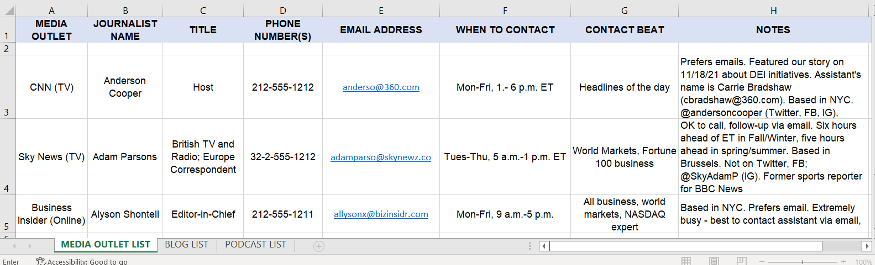
You can add however many more columns you want to your spreadsheet or database, if it helps you keep your list more detailed…but as long as you include the above information in your contact list, you will be in good shape.
When You Are Ready To Reach Out…
Remember what fabulous press release distribution provider helped you build your contact list! ACCESSWIRE provides an easy-to-use platform with which you can send your news to your media contacts, and outstanding customer service 24/7/365! We offer demos of our distribution platform, as well as our newsroom product. To schedule a demo, or to learn more about the ACCESSWIRE network and the media outlets we send to, click here!
Similar Blog Posts



PRODUCTS
ACCESSWIRE | All Rights Reserved